No products in the cart.
Beta Firmware
No Beta Available
- Available for Auto Download
Firmware Downloads
Update 18.2.6
- Available for Auto Download
Bug Fixes and improvements:
-
- Faster and more reliable PIN entry
- PIN can be entered in ACC and RUN when not running as well as when running
- Remote start fixed
- other small bug fixes and enhancements
Update 18.2.4
- Available for Auto Download
-
New features:
Security/PIN lock menu added. Choices include:
- Set/Clear PIN – allows you to set a new PIN (if unlocked) or clear the PIN (quick if unlocked, times if locked)
- Enable/Disable PIN – allows a quick disable without having to clear and then re-set PIN.
- KillPedalNow– a “high security parking” mode where you can pre-disable the gas pedal, even if the Tazer is removed, can toggle on and off. Automatically re-enabled when PIN is entered.
- PIN Brakes – choose if the 4 brakes will lock when PIN triggered and vehicle is stopped.
- PIN Horn – choose if the horn is to blow in a semi-random pattern when PIN is triggered.
- PIN Lights – choose if the light show starts when the PIN is triggered.
- PIN Pedal – choose if the accelerator pedal is disabled when PIN is triggered.
Will also disable pedal if vehicle alarm is triggered or a key pairing is attempted. If enabled this function will operate even if PIN function is disabled. Note: When pedal is disabled there will be several warning chimes and lights as if there are vehicle errors. When re-enabling the pedal while the vehicle is running, the engine may stumble or stall. These are normal. - KillByFob – If enabled, locking the vehicle by keyfob will disable the accelerator pedal. Unlocking with THE SAME FOB will re-enable the pedal. If enabled this function will operate even if PIN function is disabled. If a PIN is set (regardless if PIN enabled or not) and the vehicle is entered without using the same keyfob used to lock it, the PIN will need to be entered to unlock. Flashes exterior lights 2 extra times to show as confirmation the pedal has been disabled or enabled. Requires that a PIN is set as a backup method to disable. VIN must match too, to prevent using another Tazer to re-enable the pedal.
- Carjack – Enables/disables Carjack protection. Carjack triggers whenever the key exits a running vehicle. Requires PIN set and Pin Enable are on.
- PIN Clear Time – choose if it should take 10 or 60 minutes to clear a forgotten PIN.
- Backdoor to unbrick pedal and clear PIN by using key supplied by customer service.
Enhancements to PIN locking functionality:
- PIN displays on cluster as it is being entered (in Audio menu), with 2 second timeout or cruise on/off press to start over
- PIN countdown toggles the turn signal indicators and audible “clicks” as it counts down.
- PIN countdown is 40 seconds at initial start-up; when 10 seconds left a “keyfob not detected” message and audible chime start as a final warning. At 5 seconds left, gas pedal is disabled, when 0 seconds left the brakes, lights, and horn are triggered. If shifted out of park during the countdown, all functions are triggered immediately.
- PIN countdown in CARJACK mode (if enabled) starts when the vehicle starts moving; it lasts 20 seconds. At the 10 second mark the “keyfob not detected” message and warning chime start. At 5 seconds left the accelerator pedal is disabled. After timeout as soon as the vehicle is stopped, the brakes, lights and horn are triggered.
- If PIN is enabled and Carjack enabled, every time the driver door is opened there is an audible chime and “keyfob not detected” message on the dash as a reminder that leaving the vehicle with the fob WILL trigger carjack mode.
- Entering the PIN at any time after being triggers clears all.
- Once the PIN is unlocked (via entry or Fob) it won’s ask for the pin on subsequent restarts unless a door is opened or the vehicle falls asleep.
Remote Start:
- Remote start can be used back to back starts indefinitely (stock limit is 2 starts)
- Menu item added for “RemRestart” which will have the Tazer re-start the truck when remote starts times out after its 15 minute timer elapsed
Bug Fixes and improvements:
- Changed EVIC display algorithm for better control for all radios, especially with Uconnect 5
- Fixed Drive Mode memory
- Fixed ESS last state memory
- Fixed brake lights when using Brake Hold
- Fixed 0-30 & 0-60 timer
- AmberDRLs now on mirror turn lights as well
- Stopped most functions during PIN countdown and until unlocked
- Disabled in-motion setting on Uconnect 5 as it is not supported by the radio and caused problems with TurnCam and ParkCam
- Changed dash indication when light show running for slight improvement in light show speed
- Changed Algorithm for turning off or changing light shows to be much faster
- Fixed an issue with AutoPark disable in some cases
- Added TRX to splash screen choices
- Major improvement in CAN read/write robustness makes all functions more stable
Update 18.1.8
- Available for Auto Download
- Fixed issue if power cycles when using a 6 press PIN
- Clear PIN then update
- Fixed issue with Amber DRL dropping out when using turn signals
Update 18.1.7
- Available for Auto Download
- Added PIN LOCK function for vehicle security
- Added support for 2022/2023 (uconnect 5)
- Added APKill function to override AutoPark
- Major improvements to Line Lock, Brake Hold
Update 18.1.6
- Available for Auto Download
- Added SGW disable option for those leaving Tazer in when using “mod friendly” dealers. This allows the dealer scan tool to work while the Tazer is installed.
Update 18.1.5
- Available for Auto Download
- Adds the “Kill3Honk” setting, which disables the three honks that sound when you leave the vehicle with your key while it’s still running.
Update 18.1.3
- Available for Auto Download
- Same as 18.1.2 but all live features default to “off” after firmware update, as Brake Hold being on was causing too much confusion from being unexpectedly enabled.
Update 18.1.2
- Available for Auto Download
- Added Brake Hold feature
- Added more Amber DRL modes (day, night, both)
- Added Turn Assist remap shortcut
Update 18.1.0
- Available for Auto Download
- Added Read DTC and clear DTC from individual modules
- Added OBD Readiness monitor status
- Added ABS Init to full reboot sequence
- Major stability fixes
Update 18.0.9
- Available for Auto Download
- Same as 18.0.8 with minor fix to ForceRWD
Update 18.0.8
- Available for Auto Download
- Added ParkCam – uses front park sensors to automatically show the surroundview/front view cameras when parking. (requires Surroundview and front Parksense)
- Added Drive Mode memory (for TRX) – remembers what drive mode you were in and sets it automatically when you re-start.
- Added AmberDRL live mode – overrides factory DRL’s with amber DRL and turns on factory marker lights, including TRX hood lights. Works when headlights are on, too.
- Added flashing 4WD indicator to show when ForceRWD is in use (TRX)
- Added Power Side Step enable for adding Mopar Deployabe Step Kit 82215287AD
- Fixed TurnCam so no more odd beeps from blind spot system.
- Fixed light show transitions to be quicker and turn off smoothly.
Update 18.0.7
- Available for Auto Download
- Same features as 18.0.6 Beta 1:
- Fixed Stop/Start memory function for 2021’s
- Fixed Auto Power Folding mirrors so they operate when with quick ignition cycling
- Added ForceRWD mode in live menu and remap option (short term use only, not for Dyno)
- Added auto-ForceRWD when using Line Lock
- Added Pulse 3rd Brake light function
- Force Reverse Cam to come up when using TurnCam on SurroundView Rams
- Created submenu within Live menu to isolate the settings from quick-access functions
- Added Visual Tire Fill Alert
- Changes to TPMS settings algorithm
- Added more modules to “Clear CEL’s” function
- Fixed Trailer Brake Controller enable
- Changed first two Light Shows
- Added quick enable/disable for light shows in motion
- Removed requirement to have cruise ON when using Line Lock/Rock Crawl when not in Pulsar Mode
- Updated to load on V2 hardware
Update 18.0.5
- Available for Auto Download
- Added Pulsar Compatibility back in, but now its selectable
- Boots up in standard mode. To invoke Pulsar Mode, press cruise cancel and traction control buttons at the same time.
- Once in Pulsar Mode, button presses will be like 18.0.3 was; cruise control on, use left arrow/cruise cancel to advance through menu and left arrow/RES to select.
- If in standard mode, cruise can be on or off, use left arrow/cruise cancel to advance through menu and left arrow/cruise on/off to select.
- Fixed settings for programming power folding mirrors when adding the hardware.
Update 18.0.4
- Not available for Auto Download, Manual Download Only
- This version is NOT compatible with Pulsar!
- Reverted button press scheme back to original (18.0.1 and all other tazer variants)
- Added Unmarry Key and Serial Number menu items
- Added Mirror menu for adding power folding mirrors and tow mirrors
- Added Trailer Brake Controller activation
- Added Winch Mode (not sure if works on all engines)
- Added readout of DTC codes
- Unmarry before Updating, Manual update only as this version has not been tested on multiple DT’s yet
Update 18.0.3
- Available for Auto Download
- Now compatible with Pulsar
- Menu operation changed (see manual for changes)
- Fixed accidental Light Show activation from keyfob
- Improved BCM read/write methods
- Bug fixes and stability improvements
Update 18.0.1
- initial release
Programming Utility
Our custom programming software is required for any firmware files to be installed auto or manually.
Fix My Tazer
If your device isn’t working properly click below to find out how to repair it with our utility.
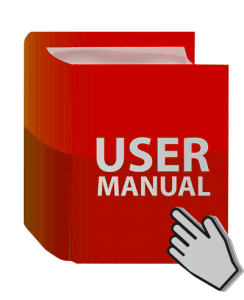
Instruction Manuals
You may find all of our instruction manuals for each product by clicking below.
Customize Lightshow
Did you know you can make custom lightshows & activate it from the keyfob and enable in-motion?
Vehicle Genius
This handy plugin will tell you everything that this device can do specific to your vehicle!

