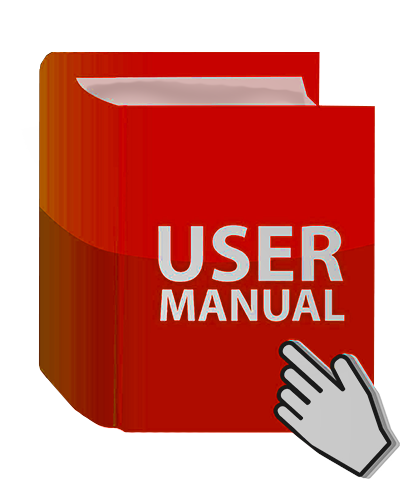Home
»
Tazer Update
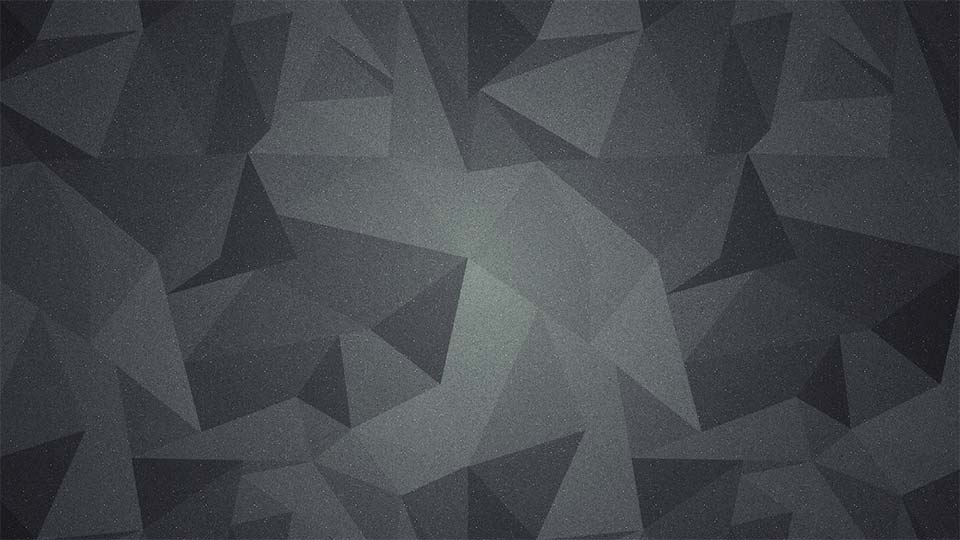 Tazer Update
Tazer Update
Tazer Update
Beta Firmware
Firmware Downloads
Update for NoLimitz compatibility
Major changes to PIN Lock functionality. Read the updated PIN Lock supplement to get started.
- PIN lock allows entry before starting the car (RUN or ACC)
- PIN lock now has choices for including brakes, lights, horn, pedal kill, carjack
- Many fixes from previous versions including:
- remote start
- PIN can be entered quickly
- BrickByFob will also remember fob and brick if prox lock button is pressed to lock
- Indication of pin request by flashing/clicking inside hazards
- prevents new key from being programmed; automatically bricks pedal if key programming detected or factory alarm is tripped
- DTC clear all function fixed
windows from fob covers more vehicles
PIN bypass resets when car off and door opens
Available through ZPU Automatic Update only. Select the gear icon on the Update screen and select “Show Older Firmwares.”
This is a BETA firmware meant to test new updates and features. Bugs are to be expected. If you encounter an issue, email in to support@zautotech.com. We appreciate your input.
Major changes to PIN Lock functionality. Read the updated PIN Lock supplement to get started.
- Added a fix for manual transmission cars (untested)
- Fixes for Durangos, Grand Cherokees and 11-14 Chargers
Other bug fixes and improvements:
- Added Kill3Honk option
- Changed EVIC display algorithm for better control for all radios, including the 7”
- Fixed Drive Mode memory
- Fixed ESS last state memory
- Fixed brake lights when using Brake Hold
- Stopped most functions during PIN countdown and until unlocked
- Changed dash indication when light show running for slight improvement in light show speed
- Changed Algorithm for turning off or changing light shows to be much faster
- Fixed an issue with AutoPark disable in some cases
- Removed Steering Wheel Shifting (11-14 Charger) to make room for new features
- Improvements to TracKill function
- Changed how RemWindow works, should cover more vehicles.
- Major improvement in CAN read/write robustness makes all functions more stable
- Minor tweaks to PIN function logic.
- All features of 2.5.6, plus:
- Fixed issue if power cycles while using a 6 press PIN
- Clear PIN then update
- All features of 2.5.3, plus:
- Added PIN LOCK feature for vehicle security (currently 2015+)
- Major improvements to Line Lock, Brake Hold functions
- All features of 2.5.1, plus:
- Added DTC scanning and clearing for each module independently
- Added OBD readiness test results (see if car is ready for emissions inspection)
- Added Brake Hold feature (holds brakes for you at red lights, in traffic, etc)
- Added adjustable idle speed for temporarily raising idle (not on all models)
- Changed live menu structure into several submenus instead of one very long menu
- Added Cooldown mode when running
- Increased reliability of Line Lock
- Added all-4-brakes-by-button Launch function
- Major stability fixes and BCM read/write reliability enhancements
- All features of 2.5.0, plus:
- Added 3rd brake light pulse ramp up/ramp down/random patterns
- Fixed 3rd brake pulse to work on 11-14 Charger
- Added Trailer Tow harness Enable for Grand Cherokee and Durango
- Added ability for light show in motion enable without compute
- All features of 2.4.9, plus:
- Added 3rd brake light pulse function
- Fixed light show start/stop to be faster
- Added fix for audio path when using AV cables on YAQ/UAS radios
- All features of 2.4.8, plus:
- Fixed an issue where the Tazer would not unmarry on newer Grand Cherokees and Durangos
- Fixed menu options for adding power folding mirrors on Grand Cherokee and Durango
- All features of 2.4.7, plus:
- Upon upgrade, defaults all live functions to OFF, to eliminate these functions from causing confusion on first use.
- Deleted “ClstrSwp” option for 2015+ vehicles as this option does not apply.
- All features of 2.4.6, plus:
- Fixed issue where 2011-2013 would not unmarry
- Fixed “Adapt Reset” message to show when function used
- All features of 2.4.5, plus:
- Fixed initial start up of force Eng, Trans, Pwr modes after update
- Added “ClstrSwp” option so those with cluster swap can get PRND indication on dash
- Added windows up/down from remote on 11-14 Charger/300
- All features of 2.4.4 Beta, plus:
- Force Engine, Transmission and Power modes independently
- Ability to enter purchased unmarry key for used devices
- Native Windows down from keyfob; unlock-unlock hold
- Added power folding mirror options for Grand Cherokees
- Added auto-power fold for equipped GC and durango
- Added more cluster swap support
- Added DarkMode to live features to kill all exterior lights (when not in motion)
- Added Windows up/down from keyfob (lock 6x = up, unlock 6x or unlock unlock hold = down)
- Fixed Aux video switching for UAS/UAQ radio, now can control front camera too.
- Changed Full Reboot to not include ABS system, so tire size changes on Durango and GC will now work.
- Added Drive mode memory options for Trackhawk
- Added ForceAWD to button remap options
- Tire size adjustment now in inches tire height.
- Fixed PeakRPM function.
- Bug fixes and stability improvements
- No need to unmarry if upgrading from 2.4.3
- Added TravelLink Disable
- Added New Submenu System
- Added Cluster Swap
- Added coverage for radio swaps
- Fixed InMotionNav and Aux Videos
- Bug fixes and stability improvements
- No need to unmarry if upgrading from 2.4.1 or 2.4.2
NEW FEATURES
- Added Cargo Camera input on UConnect
- Added Boost Gauge
- Bug fixes and stability improvements
NEW FEATURES
- One touch return to stock – Download Factory settings to your tazer, for one-touch return to stock configurations
- Auto-Drive Mode (16+ SCAT/SRT/HELLCAT): Vehicle will be able to start in whichever Drive mode selection you would like (Sport/Custom/Track/Default
- Auto- Drive mode (15+ SXT/RT): Vehicle will be able to start in Sport Mode
- Auto Start/Stop Disable (15+ Durango/ Jeep GC) : Completely disable Auto Start/Stop
- Modify Tire Size: Corrects speedometer for non-factory tire size
- Modify Tire Pressure: Corrects TPMS for lower or higher tire pressure (FRONT/Rear)
- IN-Motion (2017) – Enter address into your gps unit while the car is in motion
- Easy Exit Seating (2015+ Challenger/Charger): upon vehicle shut off. Steering wheel and seat will go to further position for easy vehicle exit
- Updated Button Mapping: COOL DOWN MODE Now added to button mapping feature / Drive Modes to work even with eco mode on*
- Line lock update (16+ Scat/SRT/HELLCAT): Vehicle Will automatically go into custom drive mode once line lock is released
- Added a “full reboot” option which does a sequence of module reboots for setting to take effect right away
UPDATES
- Warnings Added – Vehicle Must be set to run position or “Key Not On” will appear on evic screen
- Reboot on config menu exit – Auto reboot modules upon exiting config menu, this is to prevent from vehicle battery consumption
LIGHT SHOW FIXES
- Improved Key Fob reliability
- Improved Light Show transitions
- Disabled unmodified customized shows
MISC
- Durango/Ram – Turn Signals now active on instrument cluster
- Line lock / Force RWD update- Reliability of line lock/ Forced RWD update
FIXES
- Correction to TPMS on some cars you could disable it, but not re-enable it (usually specific to 2017 cars)
- Drive Mode Settings: Scatpack/SRT/OFF added
- Clear Check Engine Light Fixed
- Module Reboot – This feature resets important modules in the vehicle
- One step reset – Select firmware version and it’ll reset radio for current configurations to get loaded
- Added remapped custom/sport/track drive modes for 16/17 scat packs.
- Added cooldown mode for Hellcat – fan only, IC pump only, or both with fans low or high
- Added engine fan control for Hellcat
- Changed TPMS to 3 versions; NONE, BASE, and PREMIUM, so either type of system can be disabled
- Change Drive Mode setting so it’ isn’t combined with the ECO screen button; better for 2017’s
- Changed ECO setting so it enables the function itself and the radio button; better for 2017’s
- Added SWS (steering wheel shifting) back on for NAG1’s – accidentally removed this in 2.2.8
- Added 0-30, 0-60 times for Jeep Grand Cherokees – the non- Srt’s can now have the timers in the dash like the Durango’s
- Sped up the response time when scrolling through the Tazer setup menu
- Fixed the light show from latching up if the custom light shows are uninitialized
- Automatically disables the custom light shows if they’re not programmed to do anything
- Corrected the remap function for those with ACC so they only remap when ACC is off (was Durango only in 2.2.7/8)
- Added the button remapping (same options as the aux buttons) for the SPORT button
- Added ability to turn TPMS on and off in tazer setup menu
- Added ability to change DRL type(US/Canada/none) and which lights to use
- Added ability to turn engine fans on demand when ignition on, engine off (right arrow and cruise cancel)
- Fixed light show selection so it loops correctly using whichever are enabled in ZPU
- Added button press to exit the setup menu (left button + cruise right)
- Now 3 custom light shows, added support for ZPU 1.4.7 for configuration of the 3 shows, save/load from file, exclude shows, etc.
- Added Launch as an option for the aux/ACC button remapping
- Corrected some Durango light show stuff
- ACC button remapping only live when ACC is off
- Added a method to reset the system in case of a dash/shifter non-shut down after a config change (left/cruise on/off while on firmware screen)
- Changed the custom light shows, made 2 and they’re more configurable
- sped up the light shows
- Added mappable buttons for the ACC buttons or “aux” button set. As of now, they’re always live. Will make them de-activate when ACC is on in a future release.
- Functionally the same as 2.2.4, but fixes an issue where changing settings in the settings menu too quickly can result in a configuration corruption.
- Fixed in-motion nav for pre-2015’s. Corrected an issue where screen would go black in reverse when in-motion nav was enabled.
- Fixed Scat/SRT steering setting for Charger scat packs that are enabling SRT modes
- Improved video support
- Added Eco mode
- Added EVIC splash screen selection
- Added light show quick-enable
- Added custom show ability (show 7)
- Added light show starting show selection in ZPU
- Added In Motion Nav (live feature) for 2011-2016
- Added Video select – backup cam, VES in, Aux in (requires video to be wired in) (RA3/4 only)
- Video select from EVIC screen or by double-tapping MUTE
- Added CD/DVD button to radio as an audio source to go with the video (RA3/4 only)
- Added Seat belt ding disable/enable
- Changed radio reset after config change; so settings take effect quicker
- Added Scat Pack/SRT steering modes (so that Scat Pack owners can get SRT’s track steering)
- Added a 6th light show
- Fixed an ESP on/off looping issue after using line lock on 2011-2014 Charger/300
- Removed “FullDIM” option
- Added “FogDrop” option, to allow fog lights to remain on when hi beams in use
- Added light show from keyfob
- Added dash turn indicators to the light show, so that if you’re in the car you can tell if it’s on!!
- Changed Line Lock implementation to release quicker when releasing button during burnout
- Make Traction Control go to “sport” after using line lock
- Add sport mode to 2015’s that don’t come with sport mode (press ESP off and Back at the same time)
- Added DrvTrans option for 2015’s that don’t have transmission sport setting in the performance pages
- Changed the EVIC menu so that 2015-only setting won’t show up in 2011-2014
- Removed NavInMo from 2011-2013 as the car doesn’t support that function (either does 2015 at the moment)
- Added a load of code for capturing vehicle config files – works only with ZPU 1.3.9
- Fixed sleep function for proper shutdown
- Added support for new ZPU 1.3.7 for detecting it’s a tazer or tranzformer
- Added 5 new light shows
- Fixed light shows so they turn off properly
- Fixed sleep function so it stays awake on USB for updates
- Added Jeep and Durango support
- Added new ZPU capabilities framework
- Mostly new features for 2015’s, but the light show will work on all 2011+
- Added: DRL Dropout Disable
- Add Drive Modes
- Add Super Track Pak
- Add Rear Camera Grid Lines
- Add Factory Shift Light
- New LightShow feature
- Combined support for 2011-14 and 2015 Charger/challenger.
- Changed line lock to 2 buttons to activate.
- Added force AWD to RWD or AWD.
- Made line lock keep traction control at bay until car stops once a burnout starts.
- Added FullDim mode (Interior lights can be turned off fully when you dial the dimmer knob all the way down).
- Made the menus a little smarter, so they don’t show 0-30/0-60 in 2012+ since sport pages have that, and force AWD only shows for AWD cars.
- Added 2015 Challenger Line Lock. Has not been tested on 2011-2014, and brings nothing new to those. (line lock didn’t work on 2011-2014 in this version)
- Added: Enable Fog lights
- Enable Backup Camera
- Enable InMotion Nav
- Enable sport mode for 8 speed
- Enable Line Lock in Drive
- Added: Full ESP on/off
- Added: Line Lock
- SRT performance page unlock (2012-2014)
- Sport Mode unlock (2012-2014)
- Paddle shifter enable (2012-2014)
- SRT EVIC pages unlock (2012-2014)
- other improvements and bug fixes
- Fixed issue on some cars where ESP button twice wasn’t turning tranzformer shift kit function on/off